I’m currently following the How To Break Up With Your Phone plan as featured in the book (of the same title) by Catherine Price. Last week, I talked about how and why I hate using my phone so much and kicked off the first week of the plan. You can read about it HERE. Now it’s week 2 and here’s what I had to do every day this week.
Week Two- Changing Your Habits
Day 8- say “no” to notifications
Today, I’m instructed to turn off all notifications on my phone. Catherine references the Russian physiologist Ivan Pavlov who managed to condition dogs to salivate every time they heard a bell. He did this by giving them a treat every time they heard the bell and the dopamine in their brains caused them to salivate every time they heard the bell. Catherine suggests that our brains reaction to notifications is similar to that of Pavlov’s dogs and I agree with her. Luckily, as I mentioned last week, I have most of my notifications turned off anyway. I only had to turn off my email notification. I decided to leave notifications on for both my phone and text messages (I don’t get many texts anyway). I also decided to leave on my Parentmail notifications as it is good to know I’d be alerted immediately if there is anything I need to know in regards to my daughter’s school, especially in the case of emergencies. Everything else, I ensured was off.
Day 9- the life changing magic of tidying apps
Today, I’m going to tidy all of my apps up into specific folders. The idea of this is to slow down my app usage. It gives me a chance to briefly question how essential my usage of it is. The other reason, is that if you don’t clearing see your little app icons, you are also less tempted to use them and scroll through them. There should be at the most six folder categories that our apps can come under. They are:
- Tools: apps that improve your life without stealing your attention i.e. maps, camera, weather, music, actual phone. These are the only apps allowed to stay on your homepage as they serve a practical purpose without being tempting. It s a judgement call as to whether we leave our internet browser on the home page (I won’t be for now).
- Junk food apps: fun or useful apps to use for a short amount of time, but are hard to stop using once you start. I had to ask myself do these apps steal my attention more than they steal it? If an app’s risks outweigh its benefits, then I have to delete it. Examples are social media, news apps, shopping apps, messaging apps, email, games, internet browser
- Slot Machine apps: these are apps that don’t improve your life AND steal your attention. And the message here is delete them. Examples are social media, shopping apps, games, dating apps (so you might have certain social media apps in the Junk Food folder and some in this folder. Depending on how they personally effect your life.
- Clutter: apps that you never use. They don’t steal your attention, but they don’t improve your life either. I can either delete them or hide them all in a folder and hide the folder on the third page of my phone.
- Utility apps: apps that serve some practical purpose, but improve your daily life enough to define as a full-time tool. Examples are Find iPhone, the App store.
- The Undeletables: annoying apps that can’t be deleted. Put them in a folder and leave on your third page.
Catherine also suggests that if you find your phone too tempting after doing this then to turn it to “greyscale”. You can do this in your settings. It turns everything grey, which then makes your phone less appealing to use. I did this last year and whilst it did effect my usage at first, I actually quickly got used to it and carried on using it as I did before, so I didn’t bother doing it again.
I also, need to edit my menu bar. Email needs to be removed from it and perhaps replace less tempting apps with tool apps.
At the end of doing all this, I was left with a homepage with my life-improving apps, on my second screen were my junk food apps (there were a lot of these and I still haven’t re-added Facebook, Twitter and Instagram that I deleted last week) and on my third page were my occasionally used utility apps in one folder and my undeletables and clutter in another folder. This is what my home page now looks like. I wish I’d taken a “before” photo, but it was full of social media, IMDb, Wikipedia, Amazon and eBay.
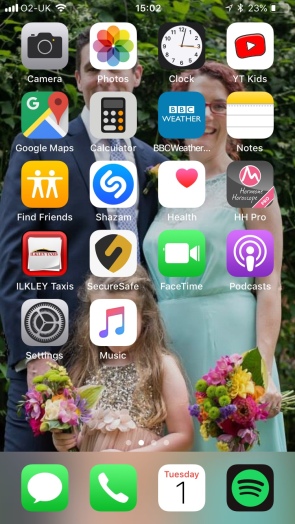
Yes YouTube Kids is there, but trust me- it’s not me that uses that
Day 10- change where you charge it. Today, I have to change where I charge my phone at night. Most people charge them in their bedroom and sleep with their phone next to them in bed. This means that people end looking at their phone last thing at night (often delaying when they go to sleep) and first thing int he morning, and possibly during the night if they wake up. This is another area where I’m surprisingly quite good. I don’t have my phone near me at night, BUT it is in my bedroom. I charge it right over the other side of the room. However, this does still tempt me to go on my phone when I get up in the morning instead of jumping straight into the shower and this inevitably makes me late to leave the house. Every single day. So, despite not sleeping with it near me, I still need to change where I charge it at night. Therefore, I’ll be charging it downstairs from now on. The only time I’ll have it near me at night, is when my husband is working away. Catherine strongly advises that you buy a non-phone alarm clock to help remove your phone from the bedroom and luckily I had one already.
Day 11- set yourself up for success. So today, is all about thinking about what I’d like to do instead of being on my phone and setting myself up, so that I actually do those thing I want to do. So for example, if I want to read in the evening instead of faffing on my phone, I should leave my phone in a different part of the house and make sure my book is nearby instead. Pretty simple stuff. So, as reading more is exactly what I want to do more of, I shall be leaving my phone in another room in the evening. I have to say, today was the day I found my old habits starting to creep back. I think this might be that I’m getting used to accessing social media via a web browser, so I think tomorrow’s task might be good timing.
Day 12- download an app blocker. There are clever apps that you can use that restrict or schedule your apps usage (yes I know- an app that stops you from using apps. Get over it). Even though, I feel like I’m starting to spend a bit more time on my phone again, it’s still a lot less time and I don’t think I’m there yet with needing to schedule when I can use apps, BUT I think it’s a really good idea and I might return to this. What I will do is long out of social media on my web browser though.
Day 13- set boundaries. Today is about setting up physical boundaries when it comes to your phone usage. Thankfully, I have already set some of these up, but I do need to ensure I’m consistently using these boundaries. The dinner table is a no phone zone.
- No phones allowed at the table whilst eating. I’m very good at this when I’m eating as a family, but if I’m by myself I’m on my phone, so I need to make sure I’m setting uptake same boundary when I’m by myself as when I’m with my family.
- No phones in the bedroom. I had already done this the other day. The only time I can have my phone in the bedroom is when my husband works away.
- Don’t use my phone for the first hour of the day. As I leave my phone downstairs to charge overnight now, this naturally ensures that I don’t do this.
- I’d also like to not use my phone after 9pm. I didn’t start doing this today, but I will do over the next few days.
Day 14- stop phubbing. Do you know what phubbing is? It’s short for phone snubbing. It’s when you snub the person you’re with and use your phone instead. I’m very good at not doing this when I’m with friends and extended family, but I am terrible at phubbing both my husband and child. You know, the two most important people in my life. This has to stop now. I need to make myself really conscious of the fact that I’m doing this. Catherine also makes suggestions on how to stop other people phubbing in your company, but I just don’t think I’m brave enough to tell other people to put their phone down when they’re with me. Not yet anyway. I can see it will increasingly annoy me though. So the golden rule with phubbing is that it is not okay to pull your phone out if you’re using it to distance yourself from the people you’re meant to be interacting with. So, maybe you don’t need to check how many likes you’ve got for that photo of your dinner you put on Instagram when you’re meant to be having tea with Aunt Mavis.
So, that’s the end of week 2. Tune in next Monday to see how I get on with week 3. And if you feel like joining in too, comment below on how you’re getting on.
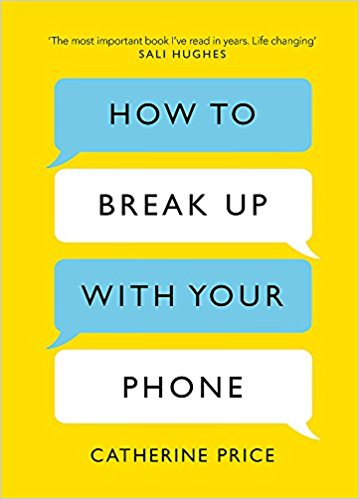

Eek , erm, eeeeereeeeeerk 😀💜
LikeLiked by 2 people
Haha!
LikeLike
Will you bring your phone to the bash 😱
LikeLiked by 1 person
Haha yes! It’s fine to use occasionally and especially for something purposeful like taking photos, but you have my permission to chop my hands off if I start “phubbing” anyone!!
LikeLike
Okay you can do the same to me 😀😀😀😀😀
LikeLiked by 1 person
Haha deal x
LikeLike
💜💜😀
LikeLiked by 1 person
💜💜😀
LikeLike
You are doing so well!!!!!
LikeLiked by 1 person
Thanks love x
LikeLike
All good tips! I sleep with my phone beside me but will have it screen down so I don’t get distracted by the notifications. Or I’ll just turn off my wifi. No wifi, no notifications haha. But I generally am having a conversation on it right before bed so it’s almost always the last thing I use before sleep. I’m not sure I want to give that time/conversation up haha
LikeLiked by 1 person
Absolutely. Only give those things up if you want to. For me, it got to the point where my phone did nothing but annoy me and my usage of it got out of control, so I’m changing my ways and am already feeling better for it.
LikeLiked by 1 person
I definitely don’t want to give that up. But I am trying to distance myself from my phone. Especially at work. It’s such a struggle lol but I’m trying.
LikeLiked by 1 person
It is definitely a struggle, but at least you’re trying x
LikeLiked by 1 person
Really interested in this! Super helpful tips and love that you are sharing your journey with us!
LikeLiked by 1 person
Cheers Rachael. There’s some really good tips on it and whilst some of them might seem a bit scary, I think you just have to go for it.
LikeLiked by 1 person
Reblogged this on .
LikeLiked by 1 person
Thank you
LikeLike
Thank you
LikeLiked by 1 person
Well done you! I had cut my use a lot, deleting all games and rubbishy stuff, but recently I’ve started using it more again mostly to do with the blog. Need to find balance!
LikeLiked by 1 person
Yeah that’s the problem with blogging. It does suck me into my phone. You’re right, it is finding that perfect balance with your phone use.
LikeLiked by 1 person
Great suggestions! The best I’ve ever heard is to remove all social media from your phone.
The phone pretty much becomes useless🤣
LikeLiked by 1 person
Yes exactly. Cheers!
LikeLike
Loving these tips Hayley! Whilst I’m not ready to totally break up with my phone, I think that an App declutter is definitely in order and also like the idea of charging my phone somewhere else in the house rather than my bedroom to prevent that temptation 🙂
LikeLiked by 1 person
They are really useful tips. Probably two of the most effective ones.
LikeLiked by 1 person
I phub with my parents and husband a lot….😶
LikeLiked by 1 person
It’s awful, isn’t it? I’m exactly the same 😔
LikeLiked by 1 person
I am doing it right now….😶😶
LikeLiked by 1 person
I despise phubbing. I really really do. I’m glad that’s part of the program. But, it’s a good point that it happens more often at home than out and about. I really hate when friends do this to me. Or leave their phones on the table. Didn’t we read in Irresistible that that actually impacts the quality of conversations? Such a simple thing, NOT to do.
Also, I’m intrigued by deleted social media apps. Since I don’t have access to social media at work, that could make things interesting. But, setting guardrails around when I use social media–actually dedicating time rather than just “whenever I need a hit” (because that’s what it is–a hit of dopamine) makes so much sense.
I’m so glad you’re sharing your journey on this. You’re inspiring me.
LikeLiked by 1 person
Yes, you’re right the impact of a phone’s presence was mentioned in Irresistible. Phubbibg is the absolute worse, but just seems to be social acceptable. Cheers Angela. Me sharing my journey forces me to make sure I do it all! X
LikeLiked by 1 person
Great advice! I need to organize my apps.
LikeLiked by 1 person
It’s a really good thing to do. Cheers Susie.
LikeLike